SECTION D15 - TASK 15
Construction lines, detail environment, & end snap.
Task Fifteen
To align views it is necessary to draw some construction lines in the detail environment. Refer to Fig TSK 15. Ensure that none of the Mviews are active because it's not possible to draw the 2 lines with an active Mview.
The vertical line will start from a convenient corner on the box image - NOT the border of the Mview - in the plan view window with the cross on the top face. Start the vertical line using an "End" snap to ensure it is an exact corner point of the box image. The line will run vertically downwards (using F8 ortho) to the Mview beneath with the circle, and continue to the left horizontally towards Mview with the rectangle on its face. The length of each line is based on judgement to give tidy view spacing. The step by step instructions are as follows:-
| Autocad Command Sequence | Note |
| Command: F8 > <Ortho on> | a./ |
| Command: line > | |
| Specify first point: end> | |
| Of (Pick endpoint on the box plan view) | |
| Specify next point or [Undo]: (Pick vertically below) | |
| Specify next point or [Undo]: (Pick horizontally to the left) | |
| Specify next point or [Close/Undo]: > (Return) | |
| Command: F8 > <Ortho off> | |
| a. (F8 is the top row function key) |
|
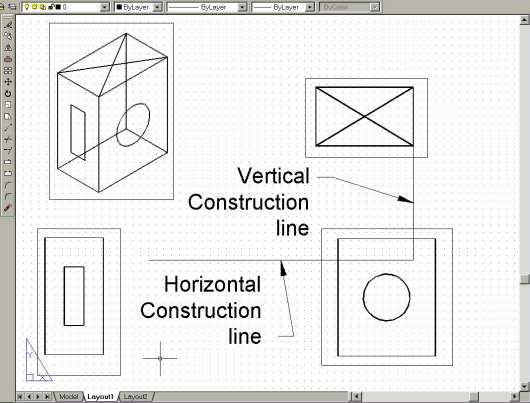
Please feel welcome to make use of the free resources at the side and bottom of these webpages. Many of them contain very useful 3D CAD material.
For a negligible fee (about the cost of a large cola drink) the full course AND CERTIFICATE can be printed in one go. The small sums it raises cover our costs for running the site. Click here for details.





